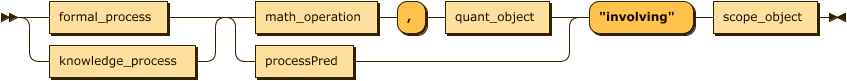
Experimentation on competency formal grammar syntax rules and generation of competency data
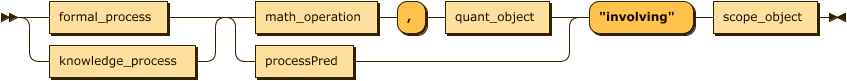
Click Here to see the Full Interactive Competency Grammar Syntax Diagram
Table of Contents
xsl:key Generator Implementations:
xsl:key and xsl:param to filter specific scope strings/handling instructions:xsl:key:xsl:keys with INTERSECT
INTERSECT Notation Keycompetency_generation\competency_formal_grammar\XSLTgeneration\MERGEDcompetency_components.xmlcompetency_generation\competency_formal_grammar\hand-writtenComps\gradeK-comps.xmlcompetency_generation\competency_formal_grammar\XSLTgeneration\transitiveParent-sepScopes-compgenerator.xslThe XML output file for each scope competency is located within their respective scope folder names in this directory:
competency_generation\competency_formal_grammar\XSLTgeneration\scope_output\[scope-name]\[scopeName]NestedOutput-TP.xmlNOTE: not all of the scope comp XML files have been fully processed, so not all of them are ready for the next stage of conversion. See below.
NOTE: *so far only the K-5 scopes have been fully processed with transitive IDs and transitive parent competencies, which can be found here:
competency_generation\competency_formal_grammar\XSLTgeneration\scope_output\K5scopes\[scopeName]\[scopeName]NestedOutput-TP.xmlThe XSLT generator scripts have two basic components:
The sentenceWriter Named Template Function handles the sentence construction:
Governed by input parameters (xsl:param), which define the strings that line up with the element names of each competency sentence component in the XML source document.
In the function, we first create variables based on all of the possible input parameters, grapping their parent node name as a string.
Then it constructs a series of nested for-each loops and <xsl:choose> branches, which dictates how many sentence component elements can occur within an instance of a competency, depending on how many competency grammar sentence pieces are passed to it from the template rules.
For example, if only two competency sentence chunks are sent by template, the function outputs a "sentence" consisting of two elements. And if three parameters are in a sentence, the function outputs a "sentence" of three elements.
The element names and order of elements within a given sentence depends on which "bucket" of words is passed to it within the <xsl:call-template> with a <xsl:with-param>.
The Sentence Generator xsl:template Rules (sends chunks to the Sentence writer):
This is a template matching on the source document node and set to output groups of different kinds of sentences.
These templates set up each combination of sentences we want, going one-by-one through a given competency component's bucket of strings within the source XML, and sending each string through the sentenceWriter template function in a particular order (based on the Competency Formal Grammar rules shown below)
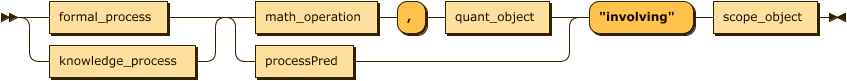
Click Here to see the Full Interactive Competency Grammar Syntax Diagram
There is one template for each type of sentence structure possibility, and a set of either four, six, or eight templates per scope.
Each template uses xsl:key functions to filter through each component's @class attributes in the input and output only those who match the given scope param that is given.
Each sentence group needs an <xsl:variable> which grabs the xsl:key value of a specific scope param and generates an <xsl:squence> of the strings within a given component in the source document (pulled from the global parameters
defined at the top of the XSLT document) who are tagged with the given scope class attribute.
We use <xsl:call-templates> to invoke the named template function, and inside, we deliver
what keyed variables we need to construct a sentence using <xsl:with-param select="$keyedVariable">.
These are the <xsl:params> that capture the buckets competency component strings, based on the name of the container element.
<xsl:param name="formal_process" as="xs:string" select="'formal_process'"/>
<xsl:param name="knowledge_process" as="xs:string" select="'knowledge_process'"/>
<xsl:param name="processPred" as="xs:string" select="'processPred'"/>
<xsl:param name="specificObject" as="xs:string" select="'specific_object'"/>
<xsl:param name="math_operation" as="xs:string" select="'math_operation'"/>
<xsl:param name="object" as="xs:string" select="'quant'"/>
<xsl:param name="notationObject" as="xs:string" select="'notationObject'"/>
NOTE:
specificObject param is not used in competency sets keyed to specific scopes.
notationObject param is only used in three scopes: Rational Numbers, Integers, and Whole Numbers.
notationObejct can only occur in competency sentences where there is a formalProcess component "Read" or "Write".xsl:key intersect implementations in the Scope Filtering section below.All subsequent stages of processing the seed data depend upon a specific hierarchy of nested competency group nodes in order to properly identify, capture, and transform a parent competency, a sub-parent competency, and low-level competencies.
Here's an abridged overview of the XML data structure our competency generator XSLT should produce:
NOTE: Following example is from wholenumsNestedParentOutput.xml - no other scopes will have kp-mathop-sp knowledge subprocess 2nd-level parent nodes, but some will still contain the "fp" formal process notationParent sub-parent level nodes.
<xml>
<parent group="fp-pp">
<parentGroup lvl="1>
<!-- collection of top-level parent competencies here -->
</parentGroup>
<compGroup>
<!-- collection of 1st-level specific competencies here -->
</compGroup>
<notationParent group="fp-pp-no">
<parentGroup lvl="2">
<!-- collection of 2nd-level parent competencies here -->
</parentGroup>
<compGroup>
<!-- collection of lowest-level specific competencies here -->
</compGroup>
</notationParent>
</parent>
<parent group="kp-mathop">
<parentGroup lvl="1>
<!-- collection of top-level parent competencies here -->
</parentGroup>
<compGroup>
<!-- collection of 1st-level specific competencies here -->
</compGroup>
<subParent group="kp-mathop-sp">
<parentGroup lvl="2">
<!-- collection of 2nd-level parent competencies here -->
</parentGroup>
<compGroup>
<!-- collection of lowest-level specific competencies here -->
</compGroup>
</notationParent>
</parent>
</xml>
xsl:call-templates within a structure that mirrors what our output needs to look like.Example:
<xsl:template match="/">
<xml>
<xsl:variable name="chunk1">
<!-- place for-each key scope filter selector and <xsl:sequence> selecting required chunk's global $param-->
</xsl:variable>
<xsl:variable name="chunk2">
<!-- ^^ -->
</xsl:variable>
<xsl:variable name="scopeString" select="'involving [Scope Name Here]'"/>
<xsl:variable name="subScopeString">
<!-- place an xsl:sequence retrieving each child node of the 'subScope' parent bucket to capture sub-scope strings -->
</xsl:variable>
<parent group="combo-id-here">
<parentGroup lvl="1">
<xsl:call-template name="parentWriter">
<xsl:with-param name="param1" select="$chunk1"/>
<xsl:with-param name="param2" select="$chunk2"/>
</xsl:call-template>
</parentGroup>
<compGroup>
<xsl:call-template name="sentenceWriter>
<xsl:with-param name="param1" select="$chunk1"/>
<xsl:with-param name="param2" select="$chunk2"/>
<xsl:with-param name="scopeParam" select="$scopeString"/>
<xsl:with-param name="subScopeParam" select="$subScopeString"/>
</xsl:call-template>
</compGroup>
<!-- variables for filtering notation object or knowledge subprocess word chunk buckets here using key(...) INTERSECT key(...) to filter on both scope key and the other desired filter key, for next level of parent/comp groups -->
<subParent group="combo-id-here">
<parentGroup lvl="2">
<xsl:call-template name="parentWriter">
<!-- xsl:with-params for parent comp chunks here -->
</xsl:call-template>
</parentGroup>
<compGroup>
<!-- xsl:call-template sentenceWriter with lowest-level comp chunks selected here -->
</compGroup>
</subParent>
</parent>
</xml>
</xsl:template>
Scope Key:
<xsl:key name="scopes" match="string" use="@class ! tokenize(., '\s+')"/>
These params are used when the scope key is called upon in a competency component variable within a given scope's template rules.
<!-- K-5 -->
<xsl:param name="int" as="xs:string" select="'int'"/>
<xsl:param name="rational" as="xs:string" select="'rational'"/>
<xsl:param name="algexp" as="xs:string" select="'algexp'"/>
<xsl:param name="numexp" as="xs:string" select="'numexp'"/>
<!-- ** Whole Numbers ** (see note) -->
<xsl:param name="wholenum" as="xs:string" select="'wholenum'"/>
<!-- Other scopes -->
<xsl:param name="complex" as="xs:string" select="'complex'"/>
<xsl:param name="imag" as="xs:string" select="'imag'"/>
<xsl:param name="plane" as="xs:string" select="'plane'"/>
<xsl:param name="space" as="xs:string" select="'space'"/>
<xsl:param name="expect" as="xs:string" select="'expect'"/>
<xsl:param name="real" as="xs:string" select="'real'"/>
<xsl:param name="unit" as="xs:string" select="'unit'"/>
<xsl:param name="vector" as="xs:string" select="'vector'"/>
<!-- scopes in progress -->
<!-- scopes not filtered yet -->
<xsl:param name="matrix" as="xs:string" select="'matrix'"/>
<xsl:param name="infinite" as="xs:string" select="'infinite'"/>
<xsl:param name="random" as="xs:string" select="'random'"/>
<xsl:param name="prob" as="xs:string" select="'prob'"/>
NOTE:
wholenum scope param is only applied in the separate Whole Numbers scope competency generation workflow, and is not used in the XSLT stylesheet that generates all other scopes. (see Whole Numbers Competency Generation Workflow section below for more details.xsl:key Generator Implementations:xsl:key and xsl:param to filter specific scope strings/handling instructions:The XSLT sentence generator requires an xsl:variable that calls on a global xsl:key,
and applies a key-value xsl:param set to a string value of the scope or special filtering attribute.
xsl:key:Say you want to output a set competency sentences in the Imaginary Numbers scope that contains
a Knowledge Process (knowledgeProcess strings in the input xml) and a Process Predicate(processPred strings in input xml).
Each of the strings in a component element is tagged with a @class that has attribute values corresponding to
each of the scopes where that string may occur.
To output ONLY the knowledgeProcess and processPred strings that
can occur in Imaginary Numbers, we need two variables that call on the key of scopes and match
the $imag global param which selects the imaginary numbers attribute value.
For each string that has an @class attribute value of imag, we tell it to call on a sequence of those strings
within a component whose node name is equal to a global component param:
Knowledge Process component variable:
<xsl:variable name="KPimag" as="element()+">
<xsl:for-each select="key('scopes', $imag)">
<xsl:sequence select=".[parent::* ! name() = $knowledge_process]"/>
</xsl:for-each>
</xsl:variable>
Process Predicate component variable:
<xsl:variable name="PrPredimag" as="element()+">
<xsl:for-each select="key('scopes', $imag)">
<xsl:sequence select=".[parent::* ! name() = $processPred]"/>
</xsl:for-each>
</xsl:variable>
Now, to apply those filtering rules to the Sentence Writer template function, we must call on that template
and send to it these variables in the order in which they should occur in the sentence. To do that,
we apply xsl:with-param elements for each component variable within an xsl:call-template that calls
on our sentence writer template:
<xsl:call-template name="sentenceWriter">
<xsl:with-param name="param1" select="$KPimag"/>
<xsl:with-param name="param2" select="$PrPredimag"/>
</xsl:call-template>
xsl:keys with INTERSECTThere are some competency sentence scenarios where the presence of one sentence component determines whether or not certain strings within another component will output. i.e., only a select few strings within a given component set will output when a different component is generated in that sentence group as well.
In these cases, we must call on two xsl:keys using the intersect conjunction when creating the co-dependent
component variable in order to tell the generator to filter that component using BOTH parameters.
INTERSECT Notation KeyIn scopes that can have a Notation Object component in their competency sentences, the presence of the Notation object requires there to be a Formal Process in the sentence - but only TWO of the Formal Process strings can be output with a notation object: "Read" and "Write".
In the input XML, those two string elements contain an @subclass="notation" attribute value alongside the @class attribute for scope filtering.
(See the Notation Object Filtering - Special Formal Process String Keys section below for more details how the notation xsl:key works.)
Say you want to generate competencies in the Integers scope that contain a Formal Process (keyed to notation), a Process Predicate, and a Notation Object.
To apply both keys to the Formal Process variable, you need to add the intersect conjunction with the second key-value pair
to the xsl:for-each select="key('scopes', $int)" selector within the FPint (Formal Process Integers) variable:
<xsl:variable name="FPint" as="element()+">
<xsl:for-each select="key('scopes', $int) intersect key('notationKey', $notation)">
<xsl:sequence select=".[parent::* ! name() = $formal_process]"/>
</xsl:for-each>
</xsl:variable>
Since only the Formal Process component is affected by the presence of the Notation Object, that is the only variable
you will need to use both the Scope Key and the Notation Key. All other components remain filtered through ONLY the $imag
param scope key:
<xsl:variable name="FPint" as="element()+">
<xsl:for-each select="key('scopes', $int) intersect key('notationKey', $notation)">
<xsl:sequence select=".[parent::* ! name() = $formal_process]"/>
</xsl:for-each>
</xsl:variable>
<xsl:variable name="PrPredint" as="element()+">
<xsl:for-each select="key('scopes', $int)">
<xsl:sequence select=".[parent::* ! name() = $processPred]"/>
</xsl:for-each>
</xsl:variable>
<xsl:variable name="NO_int" as="element()+">
<xsl:for-each select="key('scopes', $int)">
<xsl:sequence select=".[parent::* ! name() = $notationObject]"/>
</xsl:for-each>
</xsl:variable>
fp-Pp = Formal Process + Process Predicate (object subset)fp-Pp-no = Formal Process(keyed to notation) + Process Predicate + Notation Objectfp-mathop = Formal Process + Math Operation + Quantitative Object (object subset)fp-mathop-no = Formal Process(keyed to notation) + Math Operation + Quantitative Object + Notation Objectfp-so = Formal Process + Specific Object (no scope filtering)kp-Pp = Knowledge Process + Process Predicate (object subset)kp-mathop = Knowledge Process + Math Operation + Quantitative Object (object subset)kp-so = Knowledge Process + Specific Object (no scope filtering)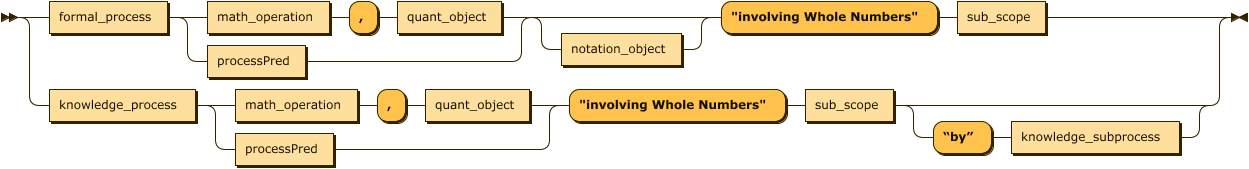
Click Here to see the Full Interactive Competency Grammar Syntax Diagram
Given that the Whole Numbers scope is so vast, and contains a different sentence structure and set of grammar rules than the other scopes, Whole Numbers has its own special XSLT generator that will apply different filtering rules to output seed data for each Whole Numbers subscope set.
input file location (same as all other scopes): competency_generation\competency_formal_grammar\XSLTgeneration\MERGEDcompetency_components.xml
XSLT Generates raw wholenum seed XML file location:
competency_generation\competency_formal_grammar\XSLTgeneration\transParentSSID-WHOLENUMS-compgenerator.xslWholenum Generator Output Location:
competency_generation\competency_formal_grammar\XSLTgeneration\scope_output\K5scopes\wholenumTIDSSID\wholenumsNestedParentOutput.xml
The groups of competencies are separated by whichever competency sentence components a given group contains. They are named accordingly:
fp-Pp = Formal Process + Process Predicate (object subset)fp-Pp-no = Formal Process + Process Predicate + Notation Objectfp-mathop = Formal Process + Math Operation + Quantitative Object (object subset)fp-mathop-no = Formal Process + Math Operation + Quantitative Object + Notation Objectkp-Pp = Knowledge Process + Process Predicate (object subset)kp-Pp-sp = Knowledge Process + Knowledge Subprocess + Process Predicatekp-mathop = Knowledge Process + Math Operation + Quantitative Object (object subset)kp-mathop-sp = Knowledge Process + Knowledge Subprocess + Math Operation + Quantitative Object<xsl:param name="formal_process" as="xs:string" select="'formalProcess'"/>
<xsl:param name="knowledge_process" as="xs:string" select="'knowledgeProcess'"/>
<xsl:param name="knowledge_subprocess" as="xs:string" select="'knowledgeSubprocess'"/>
<xsl:param name="processPred" as="xs:string" select="'processPred'"/>
<xsl:param name="math_operation" as="xs:string" select="'mathOperation'"/>
<xsl:param name="object" as="xs:string" select="'quant'"/>
<xsl:param name="notationObject" as="xs:string" select="'notationObject'"/>
xsl:key FilteringScope Key:
<xsl:key name="scopes" match="string" use="@class ! tokenize(., '\s+')"/>
Scope Param:
<xsl:param name="wholenum" as="xs:string" select="'wholenum'"/>
Since only two of the formalProcess strings will occur with a Notation Object string in the Whole Numbers Competency sentences, the Formal process string elements have attributes which define whether or not they go with a notation object, to be picked up by the following keys.
formalProcess strings that DO have notation obejcts are tagged with a @subclass="notation" attribute
formalProcess strings that do NOT have notation objects are tagged with a @subclass="noNot" attribute
Specific Formal Process + Notation String Key:
<xsl:key name="notationKey" match="string" use="@subclass ! normalize-space()"/>
Subclass Notation Params:
<xsl:param name="notation" as="xs:string" select="'notation'"/>
<xsl:param name="noNot" as="xs:string" select="'noNot'"/>
The Notation key works the same way that the scope filtering key does. Here's an example of generating a set of Whole Numbers competency sentences that contain a Formal Process, a Process Predicate, and a Notation Object.
<xsl:variable name="FP_notation" as="element()+">
<xsl:for-each select="key('notationKey', $notation)">
<xsl:sequence select=".[parent::* ! name() = $formal_process]"/>
</xsl:for-each>
</xsl:variable>
<xsl:variable name="PrPred" as="element()+">
<xsl:for-each select="key('scopes', $wholenum)">
<xsl:sequence select=".[parent::* ! name() = $processPred]"/>
</xsl:for-each>
</xsl:variable>
<xsl:variable name="NO" as="element()+">
<xsl:for-each select="key('scopes', $wholenum)">
<xsl:sequence select=".[parent::* ! name() = $notationObject]"/>
</xsl:for-each>
</xsl:variable>
Notice how the variable for formalProcess uses the notationKey key name instead of scopes, and
calls on the $notation global parameter to grab only the formalProcess strings with a notation attribute value.
If you wanted to grab all of the formalProcess strings that do NOT go with a notation object, you'd
call the $noNot param in that key instead.
Then, you call on the sentenceWriter template and apply those variables as ordered params using xsl:with-param,
just as you would with the scopes variables:
<xsl:call-template name="sentenceWriter">
<xsl:with-param name="param1" as="element()+" select="$FP_notation"/>
<xsl:with-param name="param2" as="element()+" select="$PrPred"/>
<xsl:with-param name="param3" as="element()+" select="$NO"/>
</xsl:call-template>
location of the input is the same as the location of the output from the XSLT competency generator above. each scope file will need to be processed through the JSON-structure conversion XSLT individually.
Math Team un-generated Grade K input location:
competency_generation\comeptency_formal_grammar\hand-writtenComps\gradeK-comps.xml
Generated-Competencies Seed Files Converter Location (not wholenums):
competency_generation\comeptency_formal_grammar\XML-JSONconversion\XMLseedFormatting\TransTree-jsonStructureConversion.xsl
Math Team un-generated Competency Structure Converter Location:
competency_generation\comeptency_formal_grammar\XML-JSONconversion\XMLseedFormatting\jsonStructConv-mathTeamComps.xsl
Whole Numbers Competency Structure Converter Location:
competency_generation\comeptency_formal_grammar\XML-JSONconversion\XMLseedFormatting\JSONstructConvWholeNumTID-SSID.xsl
Implemented Transitive Relationship Comps Converter Output Location:
competency_generation\comeptency_formal_grammar\XML-JSONconversion\output\transitive\[scopeName]Formatted-TP.xml
Math Team Comp Converter Output Location:
competency_generation\comeptency_formal_grammar\XML-JSONconversion\output\mathTeamComps\gradeKCompsFormatted.xml
The JSON-Structure Converter XSLT takes this input:
<componentSentence>
<formalProcess>Read</formalProcess>
<processPred>Numerical Expressions</processPred>
<scopeName>involving Integers</scopeName>
<notationObject>in Proportional Notation</notationObject>
</componentSentence>
... and transforms it into this structure, implementing a portion current node's transitive ID by counting all of the preceding competecies from the same tree-level:
<competency>
<Token>read-numerical-expressions-involving-integers-in-proportional-notation</Token>
<tID>203</tID>
<Creator>Big Ideas Learning</Creator>
<Title>
<lang>en-us</lang>
<text>Read Numerical Expressions involving Integers in Proportional Notation</text>
</Title>
<Definition>
<lang>en-us</lang>
<text>Read Numerical Expressions involving Integers in Proportional Notation</text>
</Definition>
</competency>
tID numbers generated in the Structure Converter will be used in the next stage of processing to create the complete tIDs of 2nd, 3rd, and 4th-level competencies by concatenating the tIDs of the current comp's parents onto the beginning of the existing tID.the input XML files for this final conversion XSLT are the same as the output for the Structure Conversion XSLT above.
All Scopes except Whole Numbers:
competency_generation\competency_formal_grammar\XML-JSONconversion\transParent-JSONconverter.xsl
Math Team Hand-written Competencies Converter:
competency_generation\competency_formal_grammar\XML-JSONconversion\MathTeamComps-JSONconverter.xsl
Whole Numbers comp converter:
competency_generation\competency_formal_grammar\XML-JSONconversion\WHOLENUMtransParent-JSONconverter.xsl
Fully Implemented tIDs/ssIDs and Ready for Final Node-Converter Implementation Output Folder:
competency_generation\competency_formal_grammar\XML-JSONconversion\outputJSON\separatedScopeOutput\K5Output\tIDcompsK5
Math Team's Hand-written Comps Final Output:
competency_generation\competency_formal_grammar\XML-JSONconversion\outputJSON\mathTeamCompOutput\gradeKComps.json
This is the final processing stage, which transforms the formatted XML output from the previous XSLT into JSON.
The XML-to-JSON converter also completes the production of transitive IDs
and tFrom transitive parent IDs.
Turning this...
<competency>
<Token>read-numerical-expressions-involving-integers-in-proportional-notation</Token>
<tID>203</tID>
<Creator>Big Ideas Learning</Creator>
<Title>
<lang>en-us</lang>
<text>Read Numerical Expressions involving Integers in Proportional Notation</text>
</Title>
<Definition>
<lang>en-us</lang>
<text>Read Numerical Expressions involving Integers in Proportional Notation</text>
</Definition>
</competency>
into this:
{
"Token": "read-numerical-expressions-involving-integers-in-proportional-notation",
"tID": "0.0-203",
"tFrom": "0.0",
"Creator": "Big Ideas Learning",
"Title": [{
"lang": "en-us",
"text": "Read Numerical Expressions involving Integers in Proportional Notation"
}],
"Definition": [{
"lang": "en-us",
"text": "Read Numerical Expressions involving Integers in Proportional Notation"
}]
},
@extends="[this_child_scope_ID]) => to be represented in output XML's sentence elementsK-5 focus lens:
others
scopes still to do:
Railroad Syntax Diagram Generator
Table of Contents
xsl:key Generator Implementations:
xsl:key and xsl:param to filter specific scope strings/handling instructions:xsl:key:xsl:keys with INTERSECT
INTERSECT Notation Key